Creating a procedurally generate-able scene
Creating procedurally generated scenes using NMSDK is simple.
For every scene (Ie. Reference node which has no Reference Path property set), you can specify that a scene is proc-gen by setting the Is a proc-gen scene? property to True.
Once this property has been set, a new panel will appear with descriptor settings
For nodes that you wish to always appear, you can leave Proc type as Always and ignore the Proc prefix value
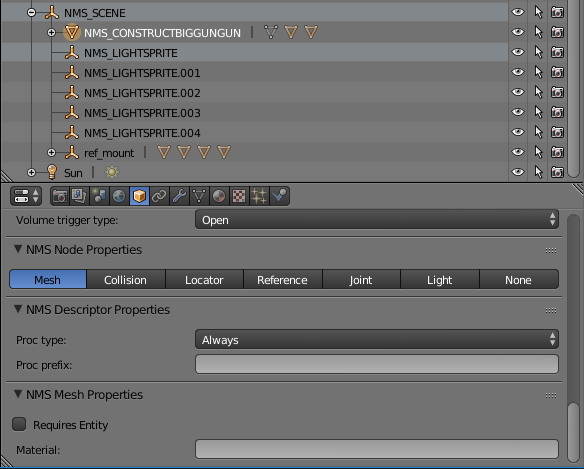
If you wish for a node to be selected from a set, select the Proc type Random and specify the prefix in Proc prefix. All objects with the same Proc prefix value will form a pool from which objects are to be selected from. Note that if an object is not selected, none of its children will be either.
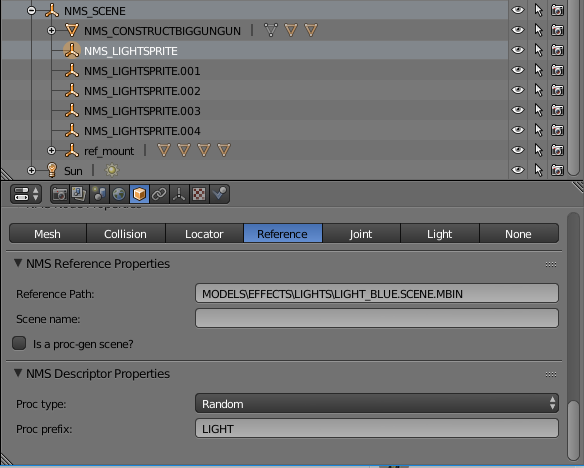
In the above example, we have NMS_CONSTRUCTBIGGUNGUN and ref_mount with Proc type as Always, meaning they will always appear in the scene. The 5 NMS_LIGHTSPRITE instances all have Proc type as Random and Proc prefix as LIGHT, meaning in the final scene, only one of them will appear randomly. Their final node names in the produced scene will also be _LIGHT_LIGHTSPRITE.
Tips and things to note:
- Only nodes with the same parent will create a well-formed proc-gen scene. If you have two nodes with the same Proc prefix and different parents, they are not part of the same selection pool
- You should avoid giving a child of an object the same Proc prefix as its parent. You might make blender implode (or crash, I don't know...)
- If you are particularly diligent you can add the Proc prefix to the name of the node in blender. As long as you have the same Proc prefix in the descriptor panel it will still work fine. Eg. Node name =
_GRP_MOUNT, and Proc prefix =GRPwill work fine and it will allow you to see what is grouped together without having to click on the object.